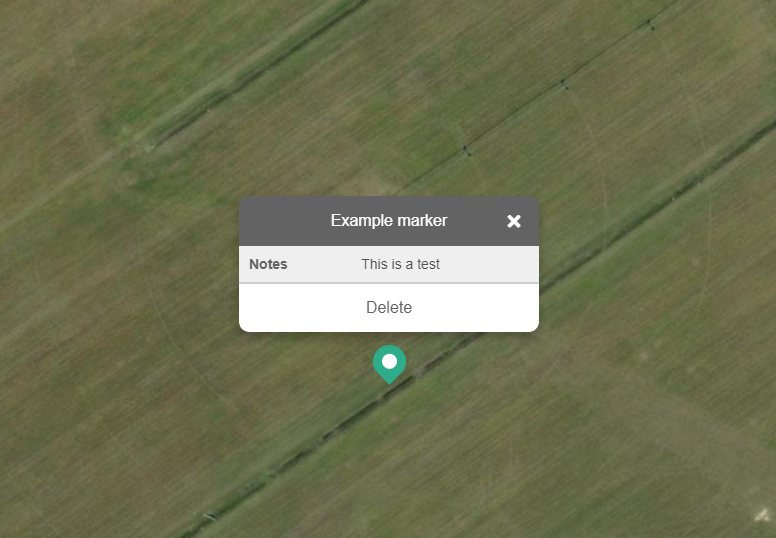Quick Access
Users can create markers anywhere in their project. This allows quick navigation to a precise location.
Creating
- Select Marker, at the bottom of the Overlay’s container.
- Find a location, on the map, where you would like to place this marker and click on it.
- The user will be prompted to add a Title & Description to the marker. Be sure to select Finish when complete.
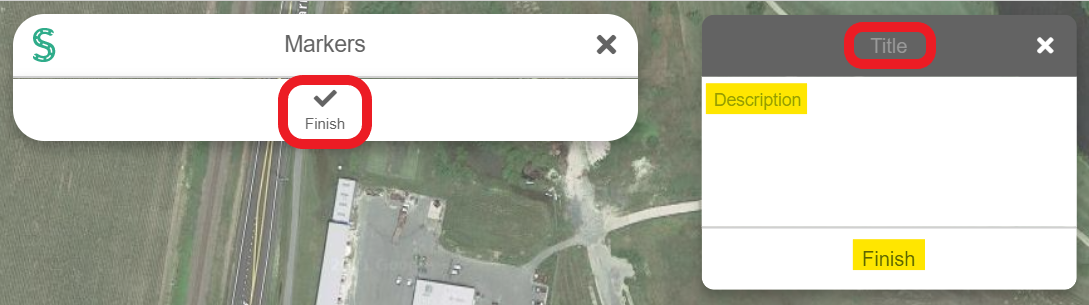
Deleting
- Find the marker on the map and click on it.
- Click on Delete, at the bottom.
Navigating
- In Overlays, toggle Markers.
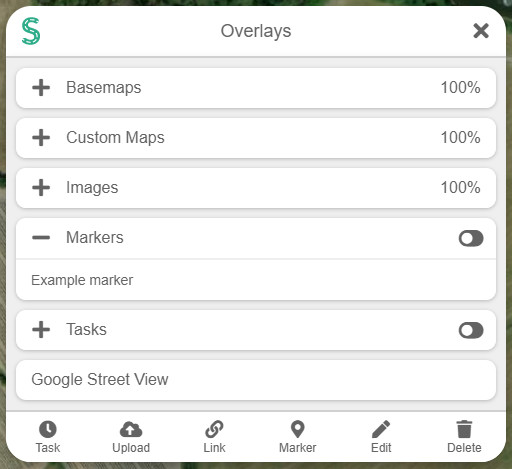
- Click on an existing marker. You will be navigated to its location.