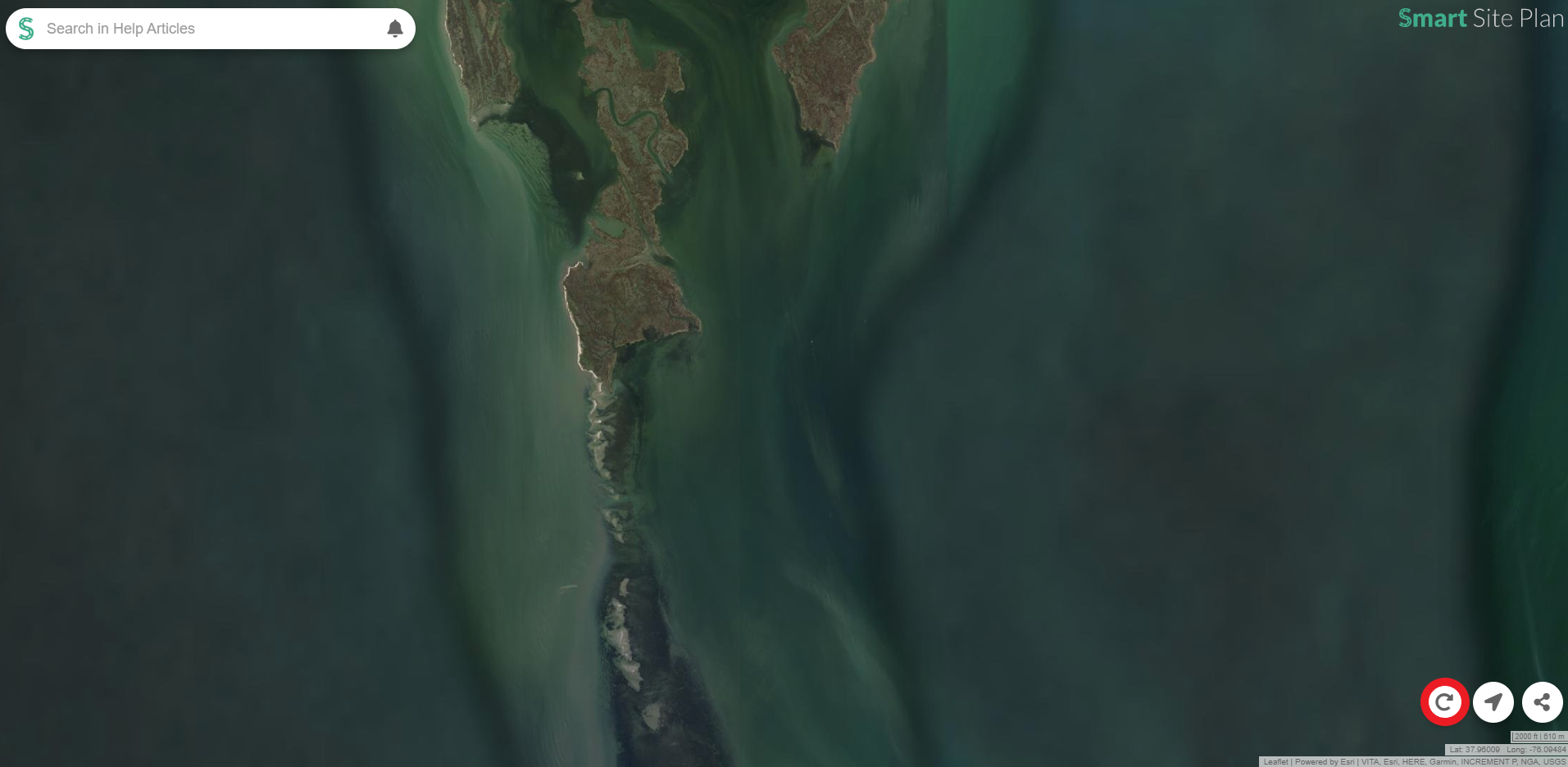This release introduces Help Articles and updates Open Data, Geolocate, and Layers.
Help Articles
Welcome to the Help Articles! This is Smart Site Plan’s knowledge base for information, tutorials, updates, and more!
- The Help button has been added to the main menu. Clicking it will navigate the user to our features section in the Help Articles.
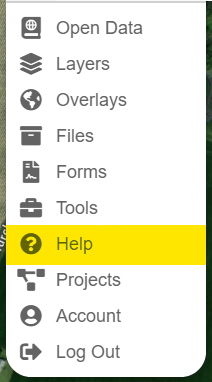
- Instead of navigating to the Help Articles, through the URL, you have the ability to access it in the main search.
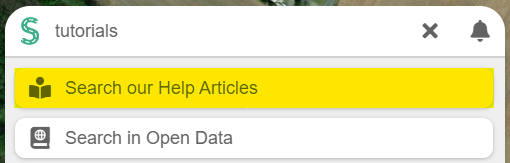
- Click on Search our Help Articles will send the user to the Help Articles and search the term in the search bar.
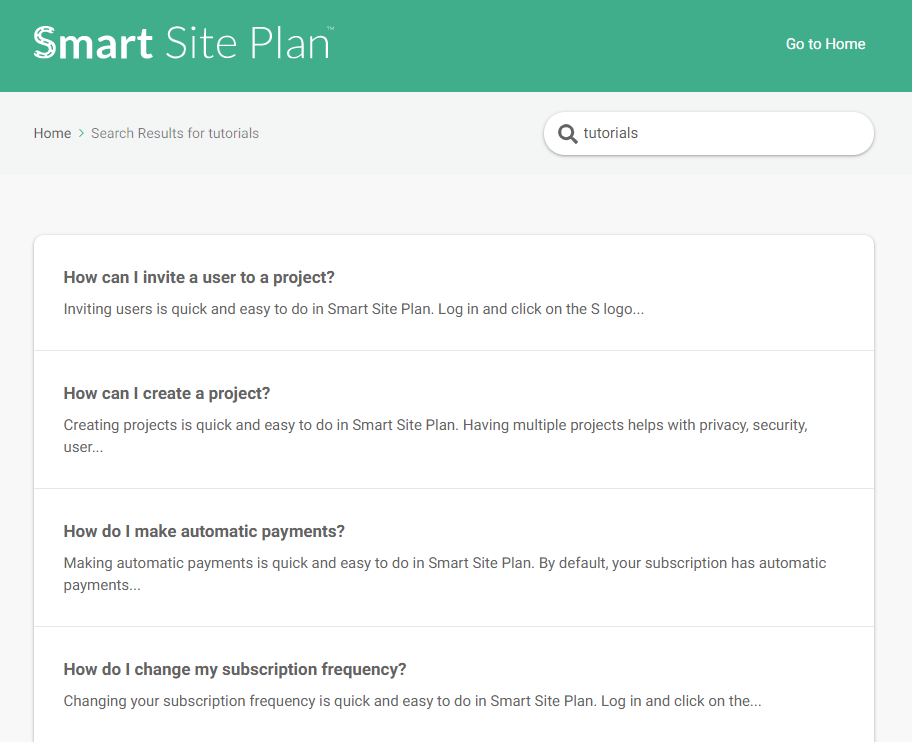
- Click on Search our Help Articles will send the user to the Help Articles and search the term in the search bar.
Open Data
Experimental data is now fully supported in Open Data. This has increased the number of results by 41%. This is the combination of experimental results into the main results.
- The Experimental icon has been removed due to not being needed.
- The Search button has been added, for Open Data, in the main search.
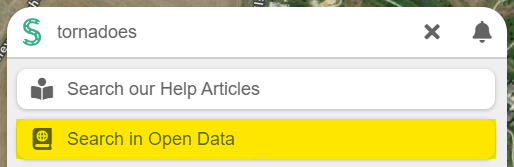
- Clicking on will initiate a query for the term in the search bar.
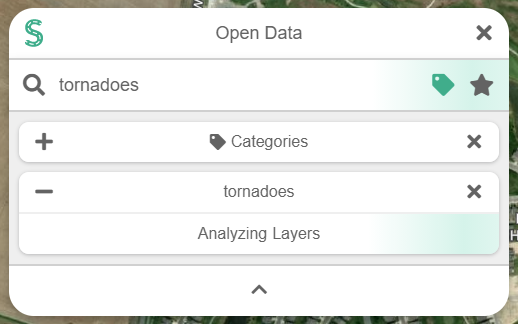
- Clicking on will initiate a query for the term in the search bar.
Layers
Has been upgraded to be more accessible in the main search.
- Clicking on a layer in the main search will activate or deactive itself instead of just sending the user to the Layer’s container.
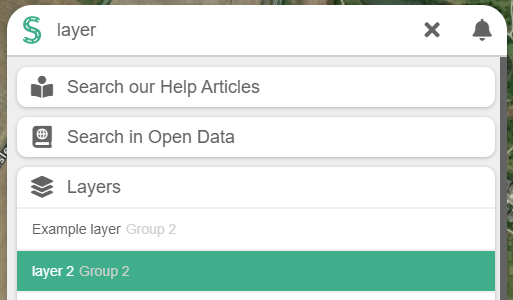
- Exported Entities will now include their respected Group and Layer name. By typing a value that is in the entity, you can find it in the search. The layer of the entity must be active.
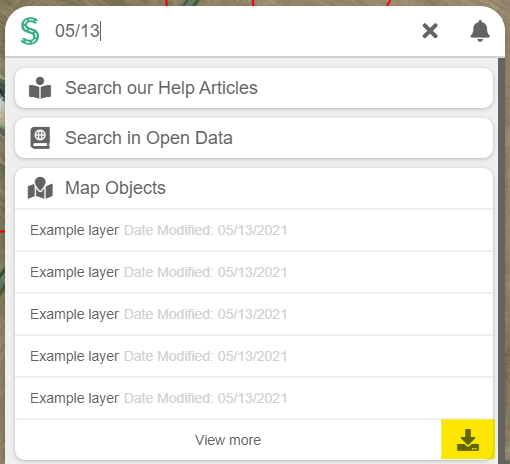
Geolocate
Has been given the ability to rotate the map in relation to its direction. If on a non-mobile computer, Geolocate will fly the user to their location.
- Geolocate has been relocated from the Tool’s menu to the bottom-right of the screen.

- If on a mobile device, the map will rotate in the direction you are moving in.
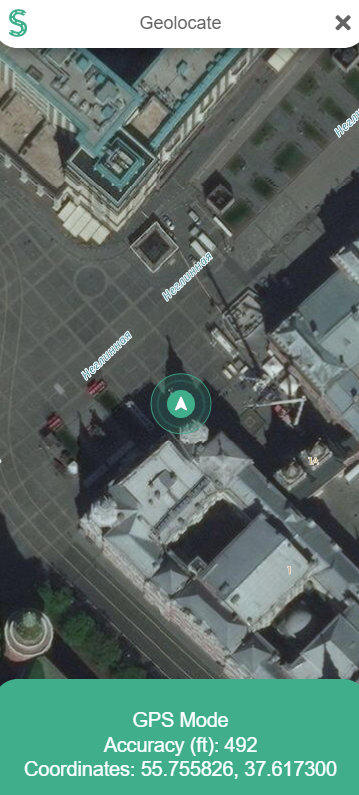
- Accuracy has been added to help users in knowing the error range. The circle around the center icon increases and decreases in size depending on the accuracy variable.
Other Updates
- The Refresh button has been removed from the main menu and placed at the bottom-right of the screen for better accessibility. Click this button to turn off all data and go back to the project’s original location.