Quick Access
Canceling your subscription is quick and easy to do in Smart Site Plan.
- Log in and click on the S logo at the top-left of the screen.

- Select Account in the menu.
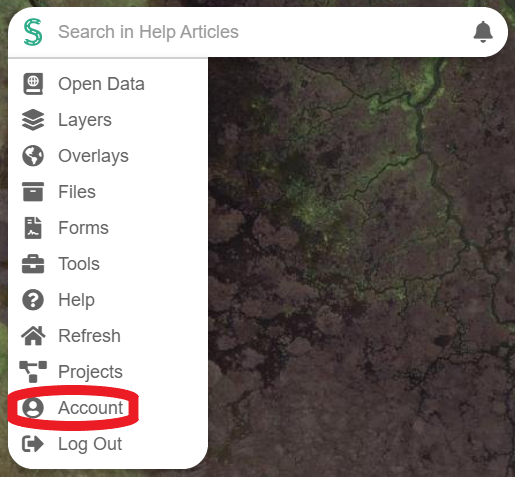
- Go to Subscription and click on Cancel subscription.
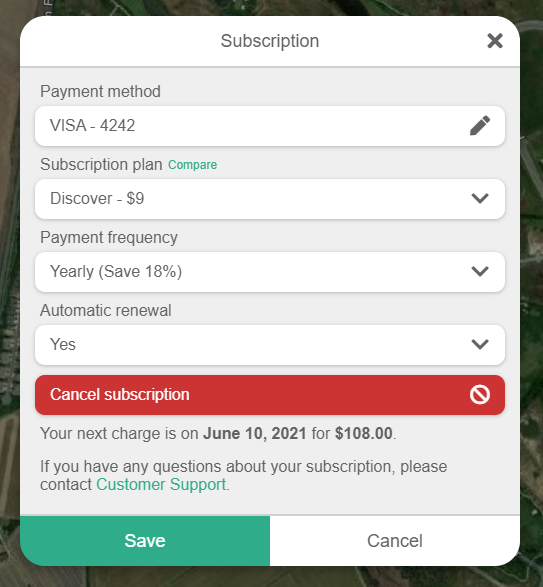
- If you see Continue subscription and Your subscription will end on, your subscription has been canceled.
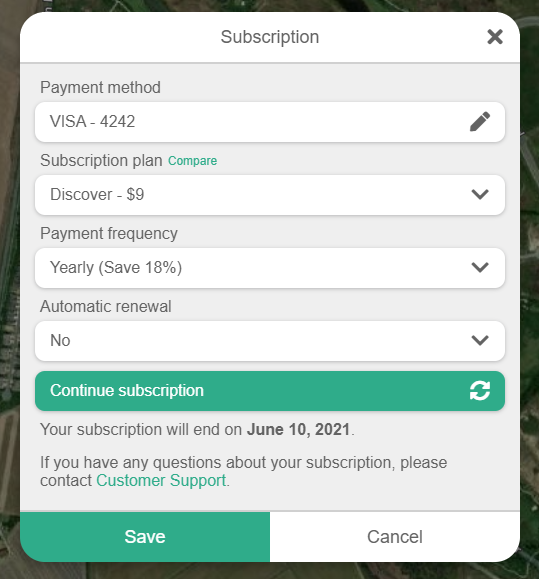
- Please contact customer support if you are having further issues.