Quick Access
Changing your subscription frequency is quick and easy to do in Smart Site Plan.
- Log in and click on the S logo at the top-left of the screen.

- Select Account in the menu.
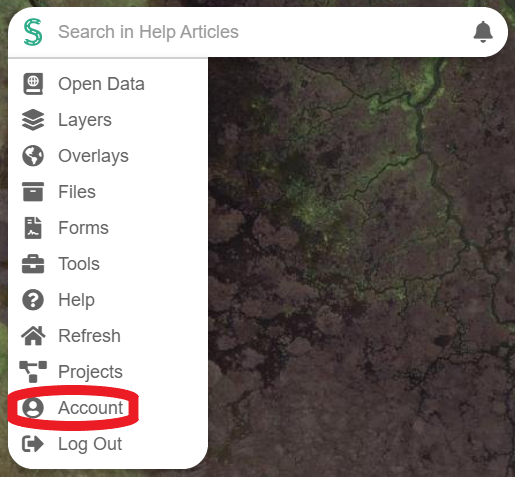
- Go to Subscription and click on your Payment frequency.
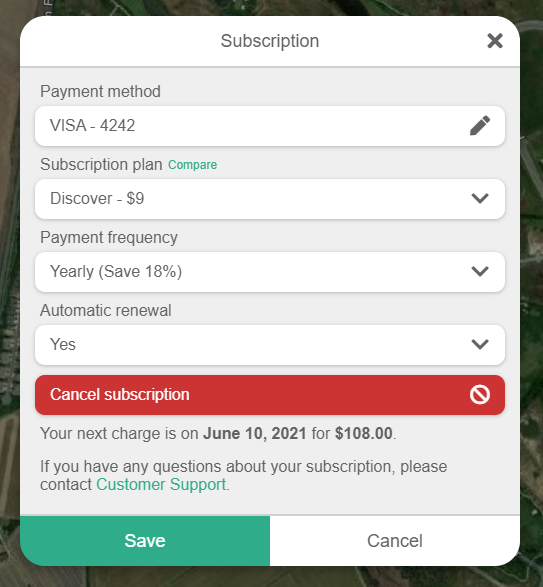
- Select the frequency you are interested in. Choosing a Yearly frequency will save you 20% more for the whole year than paying monthly. Note: If you are not in a free trial, changing frequency from monthly to yearly will prorate the number of days unused for the month and the next 11 months. Changing from yearly to monthly will start your monthly subscriptions after the year you paid is finished.
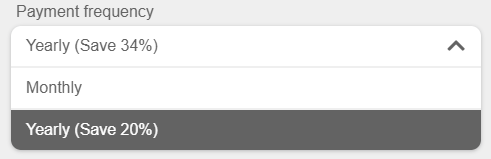
- Click Save to make these changes to your subscription.