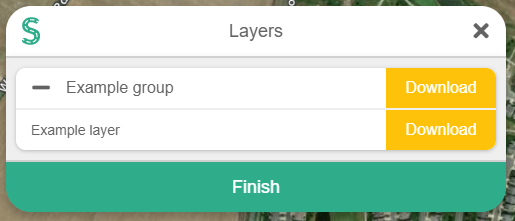Quick Access
Creating projects is quick and easy to do in Smart Site Plan. Having multiple projects helps with privacy, security, user isolation, and more by keeping the information in their respected domains.
- Navigate to your Account.
- Click on Create Project and enter the name of your new project. Click the Checkmark icon to create the project. Note: Depending on your subscription, you will have a limited number of projects. If you are an administrator of another account, you will see Create Project button under Manageable Accounts. Make sure to select the correct account for project creation.
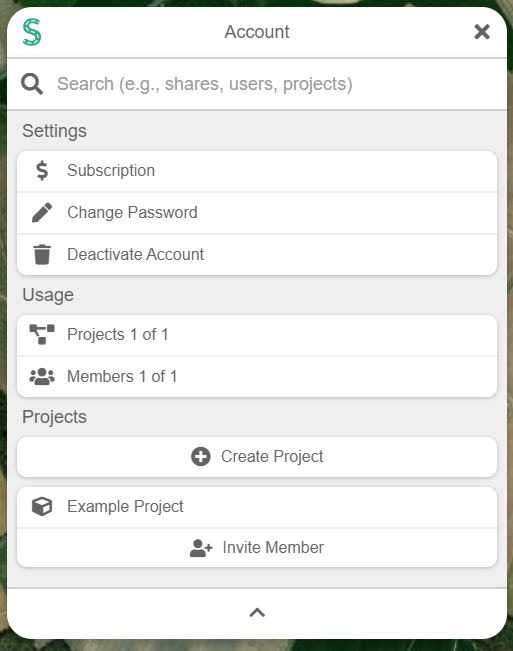
- Go back to the main menu by clicking the S icon at the top-left of your screen.
- Select Projects in the menu and click on the new project you created to enter it.